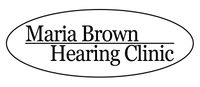Control at your fingertips
ReSound’s Remote Control 2 gives you simple control and an overview of the volume and programme settings of your hearing aids. You can switch to one of your ReSound streaming accessories, balance its volume with your hearing aids, and see all your settings on the backlit display.
Going Out
Sitting in the car with the window down? Turn down the volume by the window to minimize wind and traffic noise.
Going to a business meeting? Easily switch into your preferred program for this specific environment. Or mute your hearing aids while waiting for everyone to join to give yourself a rest from background noise.
Streaming
Watching TV with your kids or grandkids? One-touch activation of the ReSound TV Streamer 2.
Adjusting the volume of the TV audio being streamed to your ears doesn't affect the TV's normal volume, so it's perfect for you and not too loud for the kids. Adjust your TV streamer volume versus the volume of the hearing aid so you can hear both the kids and the TV show.
Discreet Control
You might feel like you are fumbling when you use hearing aid buttons to toggle through programs and volume. The buttons on the ReSound Remote Control 2 are larger and easier to navigate.
Whilst most hearing aid manufacturers offer remote controls, they usually require you to hang them from your neck. The ReSound Remote Control 2 can be kept in your pocket or purse.
Control your hearing aids
If you have a smartphone, you can even get an app to control your hearing aid when used with the Phone Clip+. You can use the ReSound Control app to adjust volume, change hearing-aid programs. All without touching – and drawing attention to – your hearing aid.